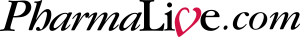Post COVID-19: Tips for Virtual Pitches
By Ken Winell, Chief Technology Officer, Greater Than One
As we moved from going to an office every day, to sheltering in place, the proliferation of web and video conferencing has exploded! Zoom parties and now even Hollywood entertainment are being presented via these platforms as people seek ways to stay connected virtually.
But what happens after the lockdowns are lifted? What will agencies and clients do? Has our behavior changed for good?? Is this the “new” normal?
Let’s start with new business, something that every agency will be seeking aggressively. In the past, we received RFPs, arranged for a live Q&A session, put together a response and then everyone hunkers together to brainstorm and create the pitch. Have you ever seen the movie “Nothing in Common” with Tom Hanks and Jackie Gleason? The creative director (Hanks) assembles everyone in a room and works various pitch elements until they are ready to fly into the client office and present. These pitches were not just to assess the strategy and creative but also the team chemistry. Fast forward to post COVID-19 … the brainstorming and pitches have occurred virtually, and it begs for some best practices so that the Agency can be as effective virtually as they are live. Here are a few simple ones to follow:
Lighting – Ready for your close up!
With laptop/tablet cameras or even more expensive external web cams , the video quality (assuming good internet bandwidth) is important. Many persons don’t realize this and project dark images. Make sure you practice together so you can assess the lighting and angles of the team. The lighting can be solved with an inexpensive Ring Light adding soft tone and better contrast so each individual is seen.
Background – Avoid your cats or kids playing behind you!
Both Zoom and Teams allow you change your background, some agencies are already creating a standard (ie: TV News reporting) so that persons on the call see a uniform experience. And no it is not “cute” when you have balloons or a background and then your angle chops off half your nose. Make sure to position yourself and look straight on to the camera. This is a pitch and should be as professional as possible while still showing some personality and chemistry.
Remember to Maintain Focus
It is tempting to be efficient and answer emails an incoming texts. Remember persons on the other end can tell if you are typing or distracted.
Positioning: Keeping Socially Distant from your camera!
If your head takes up the entire screen, you are too close. Nobody wants to see anyone crawling through the monitor. Find a good distance, usually 2-3 feet away, so your audio is clear (using internal mic).
Recording – For Posterity!
It may prove helpful to record a pitch rehearsal and presentation to find improvements. Just like any pitch, practice help. If you are going to record, be sure to announce the recording at the start of the meeting, and it is also a best practice to share the link to all attendees afterwards too.
Closed Captioning
You might want to consider this option as well. It works as well as you might expect, about 75% accurate. Also affects performance so test it before you enable during a pitch.
Meeting Etiquette – Hey Abbott, look Ma, no pants!
Trying to talk at the same time is a big NO NO. Wait for others to finish before jumping in. You can also make use of the meeting chat and raise your hand. Dress for success – while sweatpants and t-shirts might be good for your pals, if on a business meeting, make sure your top half looks professional. (unless you are Mark Zuckerberg, leave the hoodies off too).
Presenting and Sharing Screens – Great to know your amazon order shipped!
All too often the person who is presenting has their email open, so annoying notifications flash on the screen. Make sure your notifications are off, or better still, just exit your email program you can also set your device to Do Not Disturb/Busy. Keep your presentations clean, avoid builds, and allow time for the screen to update as you change slides. If you are “driving” but another person is talking, ask them to announce when to advance the slides as well.
Aside from the obvious savings in travel expenses, the ability to pitch for new business via tools like Zoom and Teams allows the wider teams to participate . Access to resources who might otherwise be on other assignments, or just onboarding a new team member can reference recorded meetings, and the recording can serve as reference point to ensure the business objectives are met and focused. These simple best practices will help make your meetings and pitches effective, and no more scrambling to the nearest Kinko’s to print updated slides!